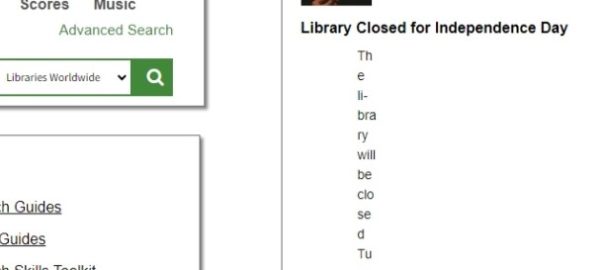A recent WordPress update made it necessary for us to reformulate the Announcements widget. If you’ve visited the Library website before, your browser may have cached some old CSS that makes the blurbs extremely tall.
Fortunately, this issue is easy to correct. While on the front page, pressing Ctrl + F5 on your keyboard to perform a hard refresh will update to the new CSS and permanently fix the issue. Your other cookies and cache info will not be affected.